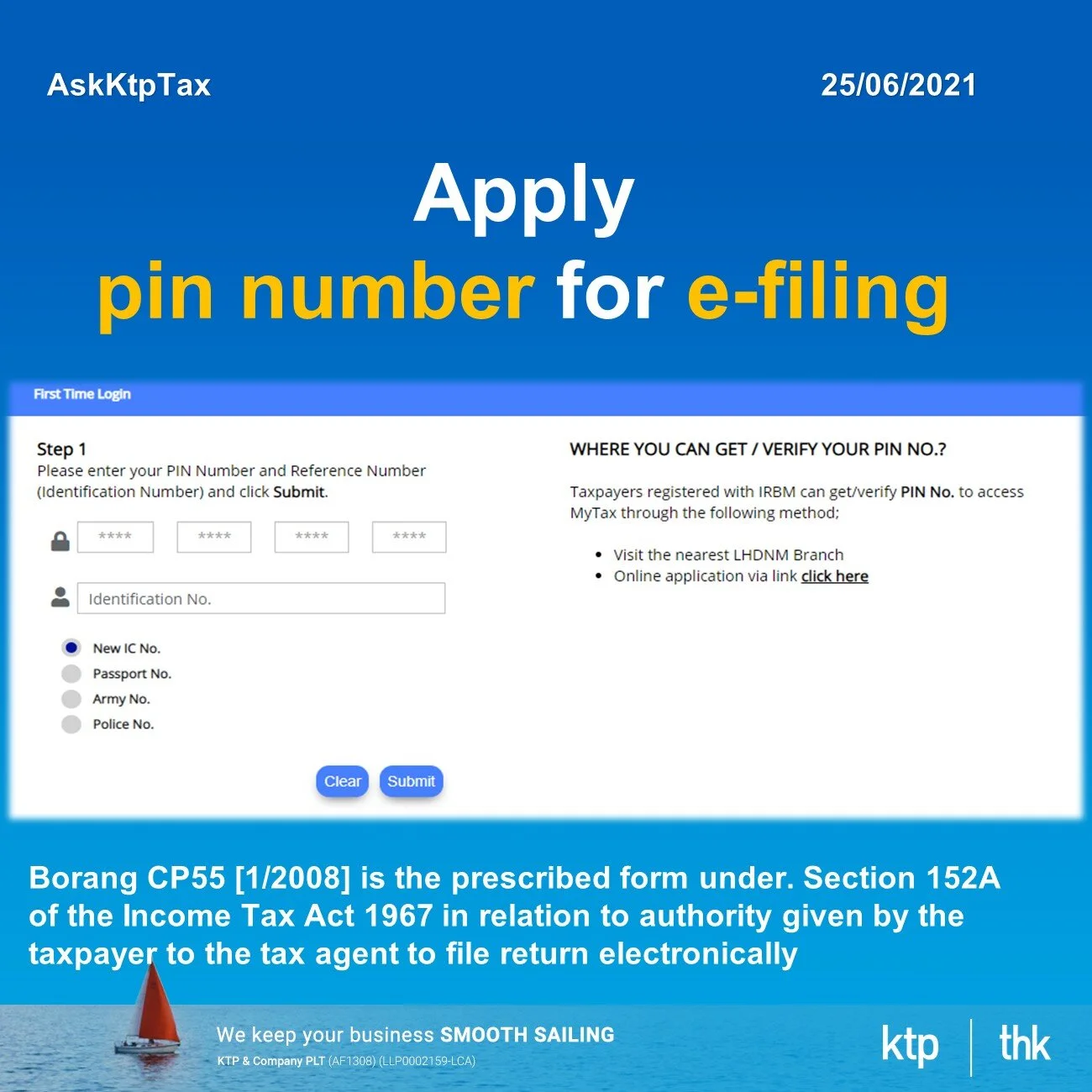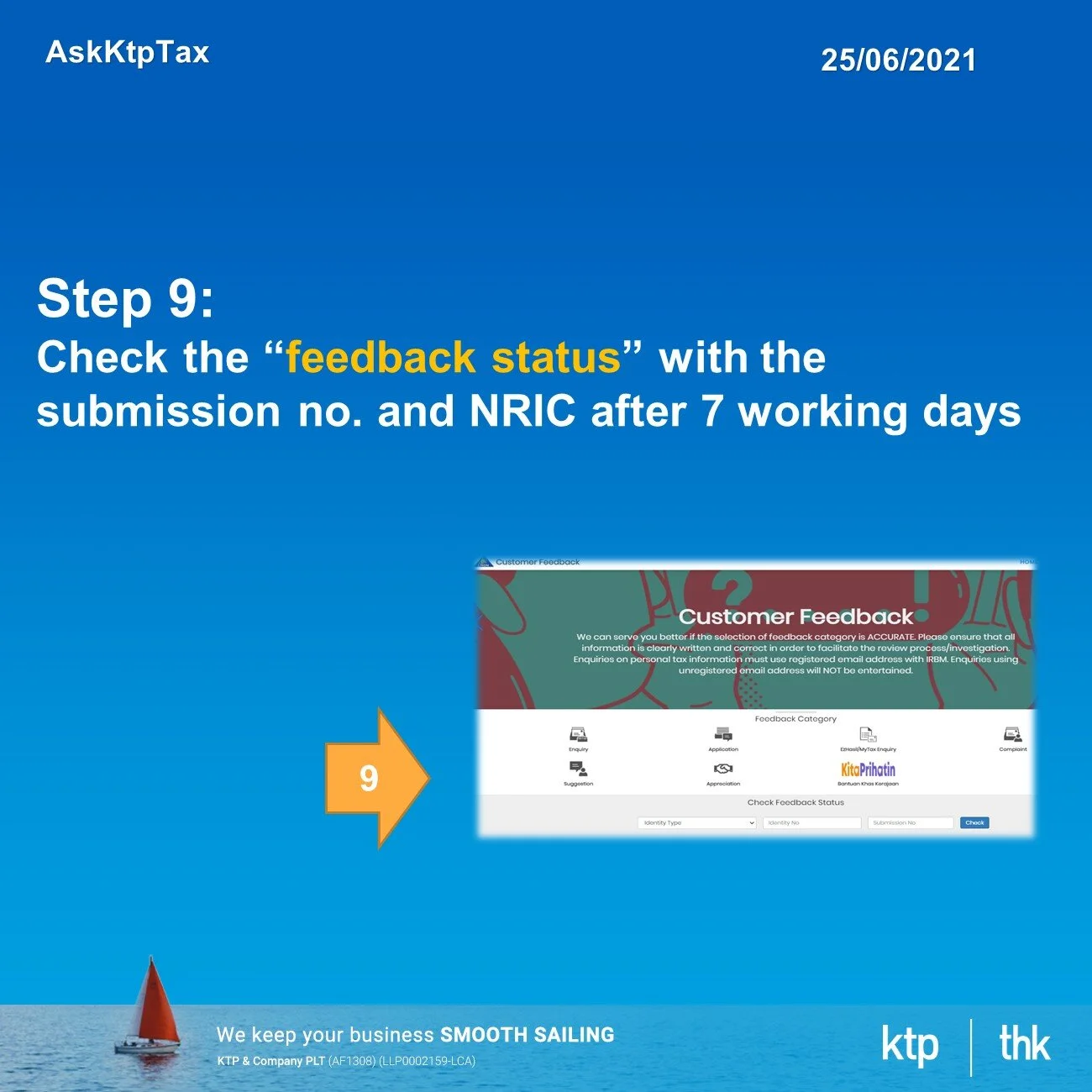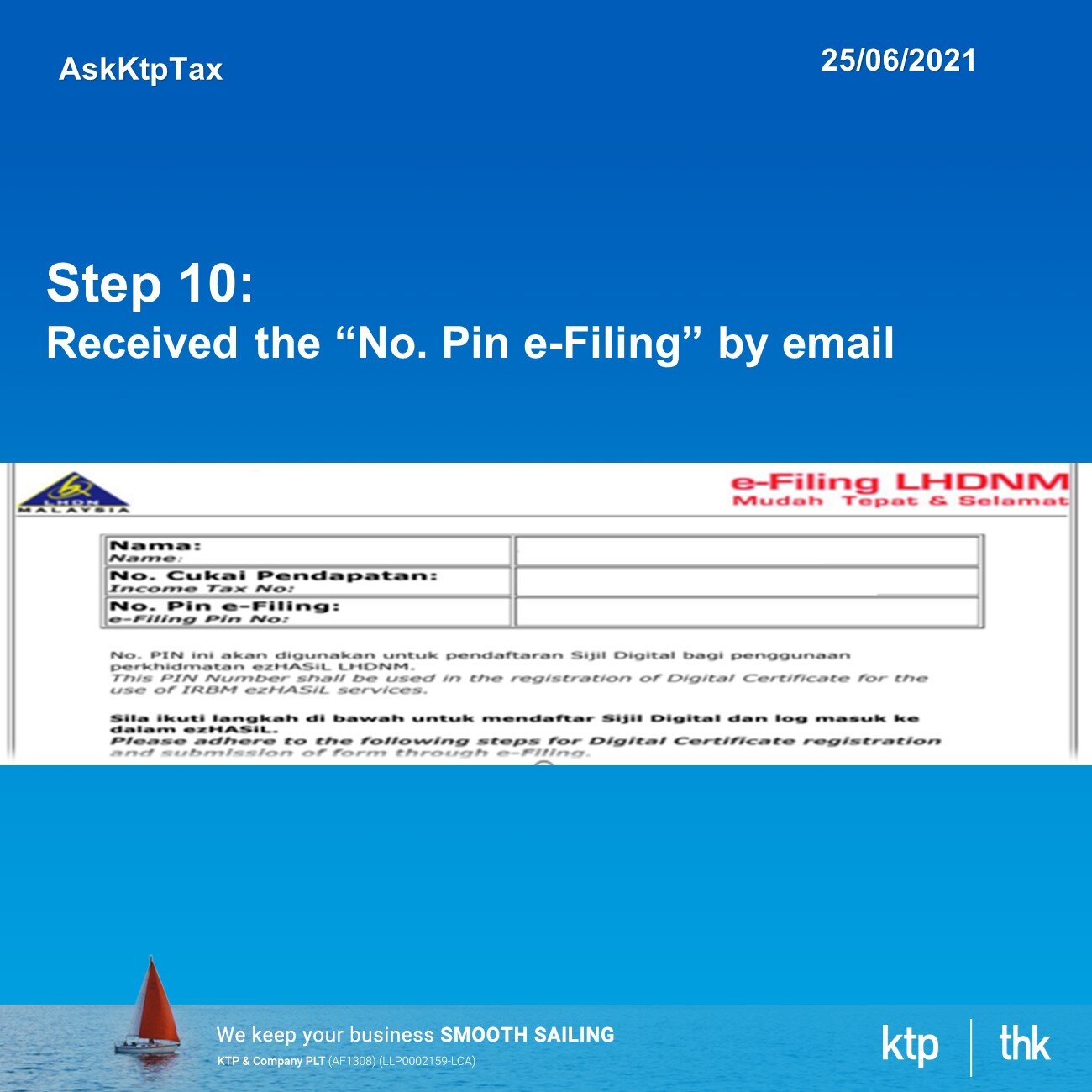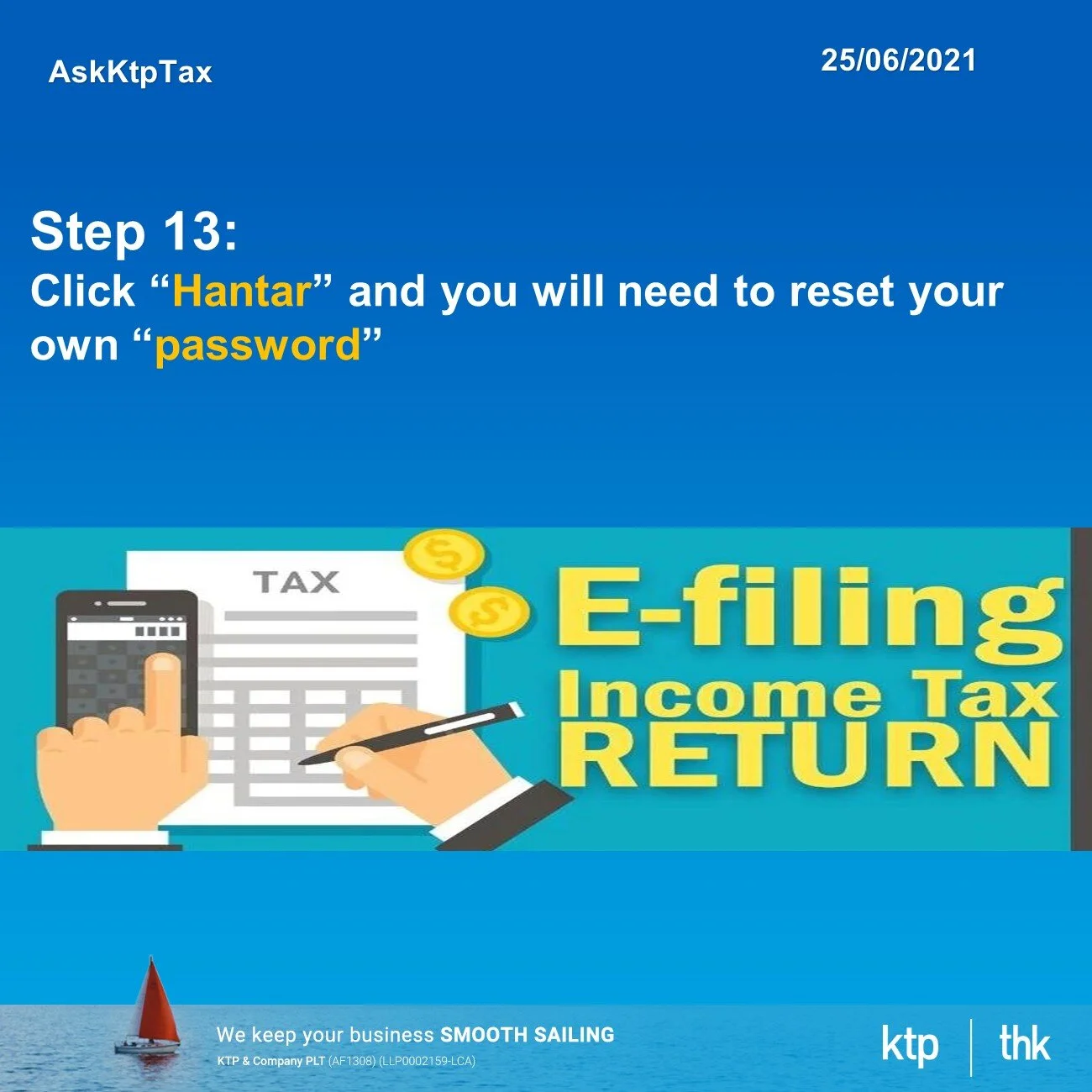LHDN Pin Number Application Online
LHDN Pin Number Application Online
How to apply pin number for e-filing?
Step 1:
Visit LHDN customer feedback via https://maklumbalaspelanggan.hasil.gov.my/MaklumBalas/en-US/
Step 2:
Select “Application”
Step 3:
Download the form
-CP55D for individual registration
-CP55B for organization registration
Step 4:
Click “Next”
Step 5:
Fill in the information required:
a) Sender information
b) Taxpayer information
Step 6:
a) Fill in the info at “Feedback category”
b) Upload CP55D (individual) or Upload CP55B (organization)
Step 7:
Click “Submit”
Step 8:
Receive “Submission Number”
Step 9:
Check the “feedback status” with the submission no. and NRIC after 7 working days
Step 10:
Received the “No.Pin e-Filing” by email
Step 11:
Select the link and Click “Log kali Pertama” https://ez.hasil.gov.my/ci/Login.aspx?page=14
Step 12:
Fill in the “No Pin e-Filing” and NRIC No.
Step 13:
Click “Hantar” and you will need to reset your own “password”
You can log in to LHDN website through your password now!!
Source:
Applying for the e-Filing pin number http://lampiran1.hasil.gov.my/pdf/pdfam/TatacaraPermohonanNoPineFiling_2.pdf
User Manual No. Pin Application & First Time Login https://ez.hasil.gov.my/ci/Panduan/PanduanCI_PermohonanNoPIN_e%20V1.2.pdf
Visit us
Wisma 𝐊𝐓𝐏, 53 Jalan Molek 1/8, Taman Molek, 81100 Johor Bahru
Wisma 𝐓𝐇𝐊, 41, Jalan Molek 1/8, Taman Molek, 81100 Johor Bahru
KTP (Audit, Tax, Advisory)
Website www.ktp.com.my
Instagram https://bit.ly/3jZuZuI
Linkedin https://bit.ly/3sapf4l
Telegram http://bit.ly/3ptmlpn
𝐊𝐓𝐏 𝐋𝐢𝐟𝐞𝐬𝐭𝐲𝐥𝐞 (Our internal community for our colleagues)
Tiktok http://bit.ly/3u9LR6Q
Youtube http://bit.ly/3ppmjyE
Facebook http://bit.ly/3ateoMz
Instagram https://bit.ly/3jZpKLo
𝐊𝐓𝐏 𝐂𝐚𝐫𝐞𝐞𝐫 (Our external community for interns, graduates & experienced candidates )
Instagram https://bit.ly/3u2PxHg
Facebook http://bit.ly/3rPxz9o
𝐓𝐇𝐊 (Secretarial, Account/Payroll, Advisory)
Website www.thks.com.my
Facebook http://bit.ly/3duvQ5z
We are one-stop (20 years+ history) audit, tax, secretarial, accounting and payroll firms which commit to help and grow our clients business.
#KTP lifestyle
#KTPcareers
Archive
- April 2025
- March 2025
- February 2025
- January 2025
- December 2024
- November 2024
- October 2024
- September 2024
- August 2024
- July 2024
- June 2024
- May 2024
- April 2024
- March 2024
- February 2024
- January 2024
- December 2023
- November 2023
- October 2023
- September 2023
- August 2023
- July 2023
- June 2023
- May 2023
- April 2023
- March 2023
- February 2023
- January 2023
- December 2022
- November 2022
- October 2022
- September 2022
- August 2022
- July 2022
- June 2022
- May 2022
- April 2022
- March 2022
- February 2022
- January 2022
- December 2021
- November 2021
- October 2021
- September 2021
- August 2021
- July 2021
- June 2021
- May 2021
- April 2021
- March 2021
- February 2021
- January 2021
- December 2020
- November 2020
- October 2020
- September 2020
- August 2020
- July 2020
- June 2020
- May 2020
- April 2020
- March 2020
- November 2019
- September 2019
- August 2019
- July 2019
- June 2019
- May 2019
- April 2019
- March 2019
- February 2019
- January 2019
- December 2018
- November 2018
- October 2018
- September 2018
- August 2018
- July 2018
- June 2018
- May 2018
- April 2018
- March 2018
- February 2018
- January 2018
- December 2017
- November 2017
- October 2017
- September 2017
- July 2017
- June 2017
- May 2017
- April 2017
- March 2017
- November 2016
- October 2016
- September 2016
- August 2016
- July 2016
- June 2016
- May 2016
- April 2016
- March 2016
- February 2016
- January 2016